JavaScript, the DOM and How "It All Comes Together"
When you're building a website, the first things you need to understand are HTML and CSS. Together, these tools allow you to build a "static" website, a great way to display information to others. By adding JavaScript into a website, we're able to add "smart" logic to it.
If we were to use the analogy of a car, the HTML would be the layout of the car, the CSS would be the styling and colour scheme and JavaScript would add functionality to it. Where CSS and HTML are read by the browser, then displayed to your screen - JavaScript is instead actually running code. From there, JavaScript is able to interact with what we call the DOM (Document Object Model) and modify stuff in more complicated ways.
What's the DOM?
The DOM (short for Document Object Model) is what the web browser creates after reading in all of the files for a website. This is hosted locally on the user's machine and can be directly manipulated with JavaScript "scripts", which are written in as part of the website.
JavaScript code is able to modify and interact with the DOM, allowing for "smarter" websites. For example, we can take the information from this text box and use it to update the title for this blog post.
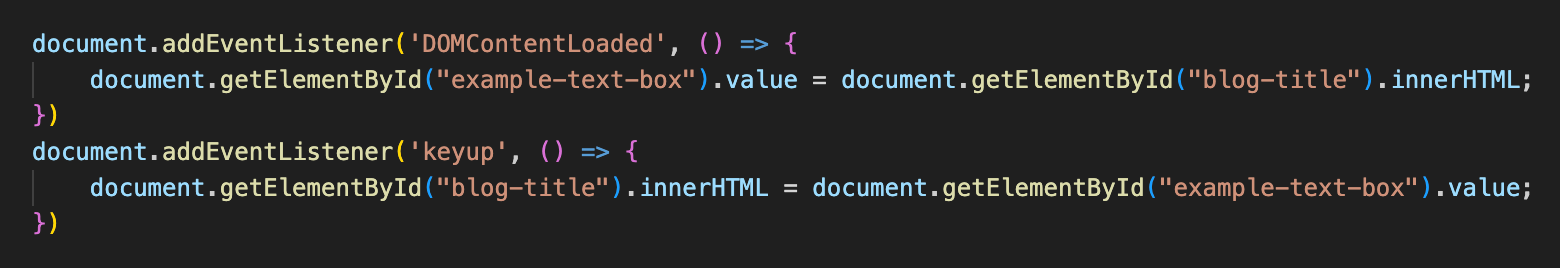
This is the simple JavaScript code that makes this work. In the first set of instructions, we read the title of the blog post from the DOM and write it to the text box when the page first loads. Then, every time we detect that the viewer of the page lets a key on their keyboard go up, we update the title to reflect what's in the text box. Simple!
What's so cool about JavaScript?
JavaScript has a lot of different tools under it's belt that really make it shine, but here's a few:
- Control Flow
- Loops
- Arrays
- Objects
- Functions
Control Flow
JavaScript code is interpreted from start to finish. Within that code, we can control the flow of it, by using conditional statements like 'if' statements. These let us choose different routes through the code, depending on the variables in the environment.
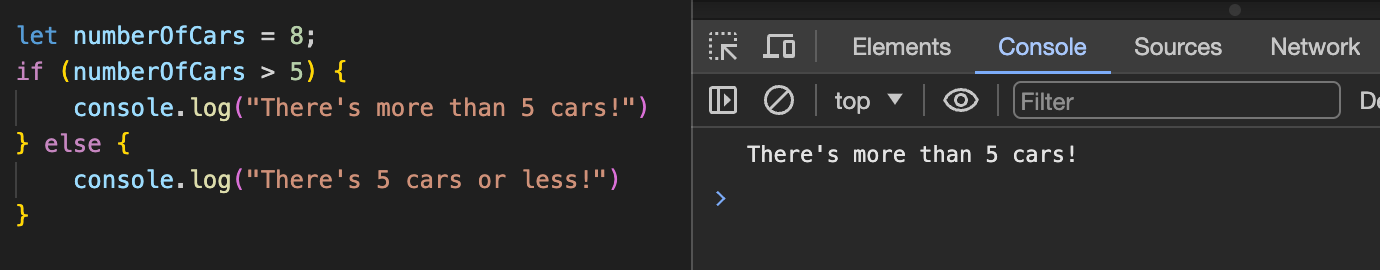
In the above image, we can see that because the 'numberOfCars' environment variable is set to 8, the 'if' statement see's that 8 is more than 5 and displays the corresponding message. If we change the 'numberOfCars' environment variable to be 3, then we see the following behaviour:

This is the essence of control flow, we are controlling the flow of the code - rather than letting it be freely interpreted.
Loops
Loops are a tool that allow us to repeat the same piece of code. The simplest form of which, is a for loop. Below, we set an environment variable 'i' to start with the value of 1. Then, we perform a check to see if i has done enough cycles to stop running the code inside of the for loop. Essentially, "if 'i' is less than or equal to 5, run the following code". After running the code inside the loop, run this other little bit of code "i++", which adds one to the value of 'i'.
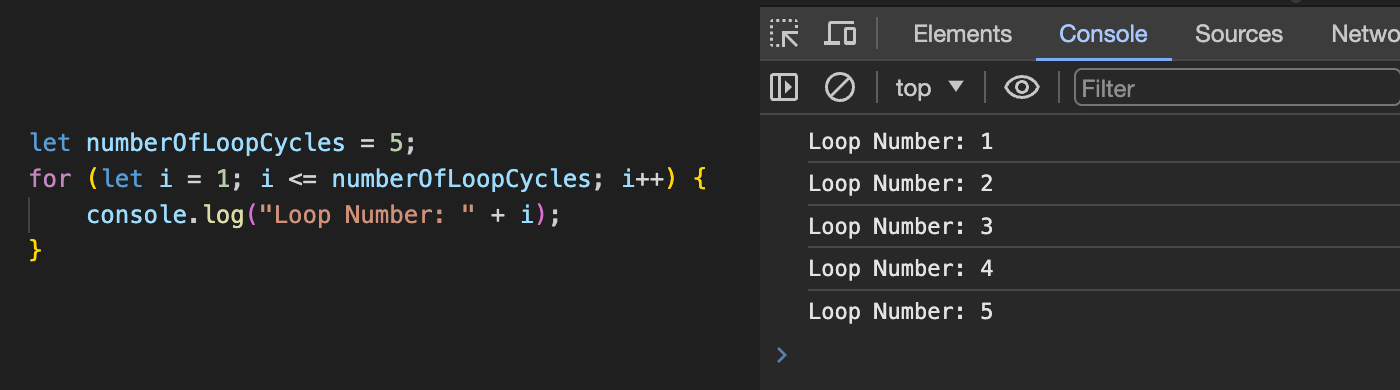
Here, we can see that our environment variable 'i', starts off with a value of 1, runs the internal code, increments the value of 'i' by 1, then does it again until it's done it 5 times.
Arrays
Arrays are a way of storing groups of information in an environment variable. For example, we could have an array of 'fruits' which contain a bunch of different fruits. From there, we can access each different fruit by using a number. Furthermore, we can add our array to our loop to iterate through it.
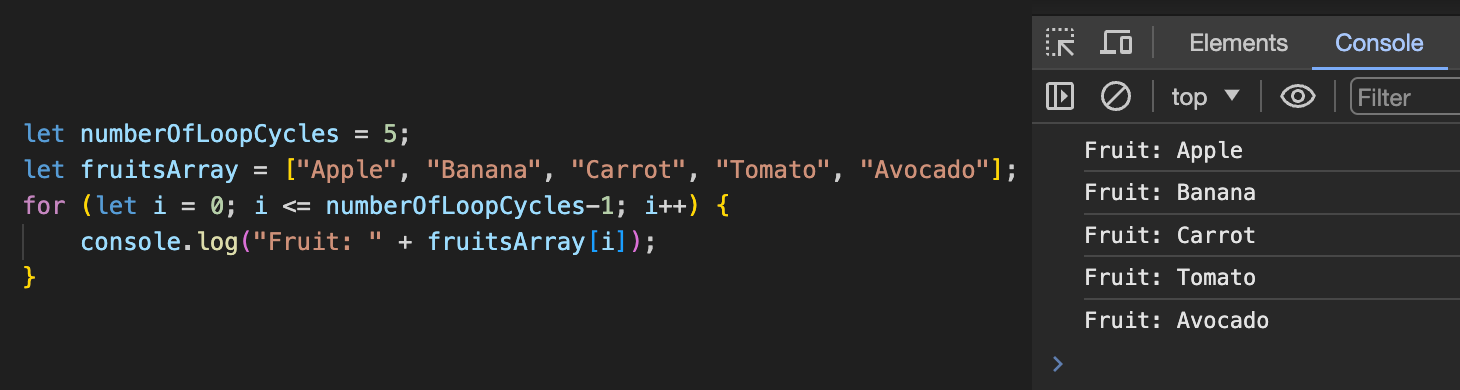
Just taking a quick look at arrays, we can see this common use case of iterating over an array with a for loop.
Objects
Objects are another way of storing groups of information. Instead of accessing the information with a number like we do with arrays, instead we access information in an object with a key.
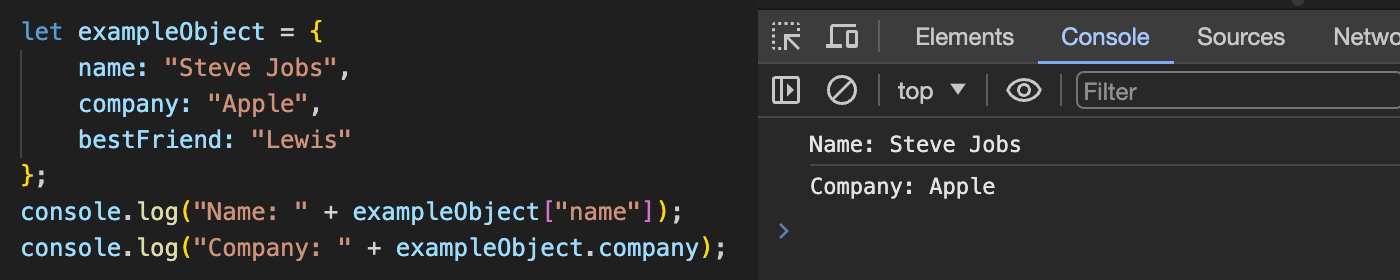
As we can see here, a key for an object can be called either with by feeding it in with square bracket notation, surrounded by quotation marks OR by calling it with a '.' before it. We can also pass in a variable instead of the key in quotation marks when using square bracket notation.
Functions
Functions are a way of storing code for reuse across a project. In their simplest form, they let you write one line of code to execute ten lines of code. They can also accept input variables and "return" an output value.
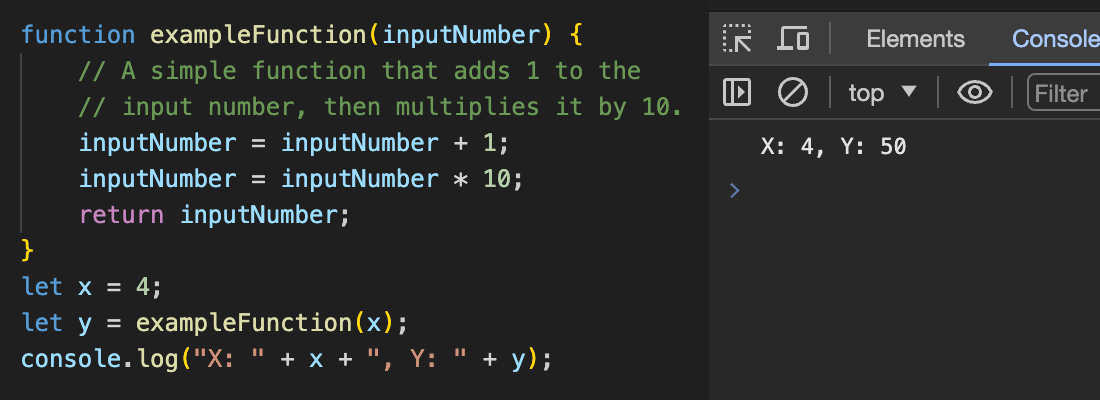
Here, we've implemented a simple math function of y=(x+1)*10. We can see that the function takes an input number, adds one to itself then multiplies itself by 10. Afterwards, it "returns" the number.
Functions are helpful because they save us from writing the same pieces of code over and over. If we want to do the same thing, or a similar thing throughout our project, we can call the function instead of pasting it fifty times throughout our project. Then, if we want to make a change to the behaviour of that piece of code, we only have to update the function - rather than trawling through our code to find the fifty entries that we otherwise would have pasted in.
Return to Home